Back
Biometric identification process
1
2
3
4
5
1
After document selection, biometric identification begins.
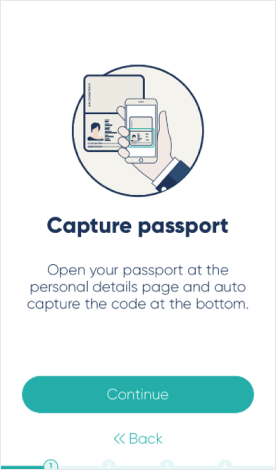
2
Important!
You do not need to activate the camera and take a picture, Smart-ID app will do everything for you! By pressing Continue, the app will switch to camera mode and find the MRZ code.
MRZ code is two lines of data contained in triangular brackets.
3
Your device camera should be pointed at the passport data page and held until the camera finds the code and reads it. Green brackets will indicate a successful attempt.