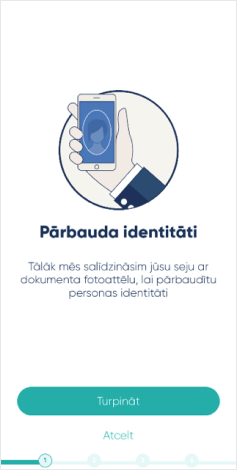Back
Biometric identification process
1
2
3
4
5
1
After data is received and verified, you will need to take a selfie so it can be compared with the passport or ID card photo.
2
Please follow the on-screen instructions (bring device closer, do not move mouth, etc.) and do not move during selfie taking. You will notice flashing colors that will assess whether a real person picture is being taken at a specific location.
3
Important!
You do not need to activate the camera and take a picture, Smart-ID app will do everything for you!
4
By pressing Continue, the app will switch to camera mode and automatically start the necessary actions. Carefully follow the app instructions (e.g., move closer to device, change lighting, do not move) to take a selfie! The app may also notify that "result is too unclear", which means you have turned your head, moved eyes or mouth (e.g., talked during selfie taking) or other people are visible in the background.